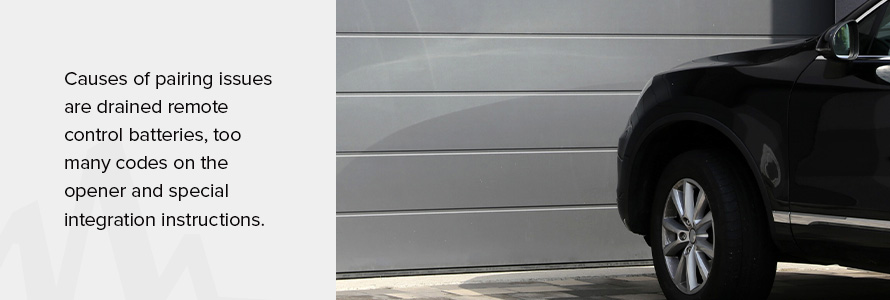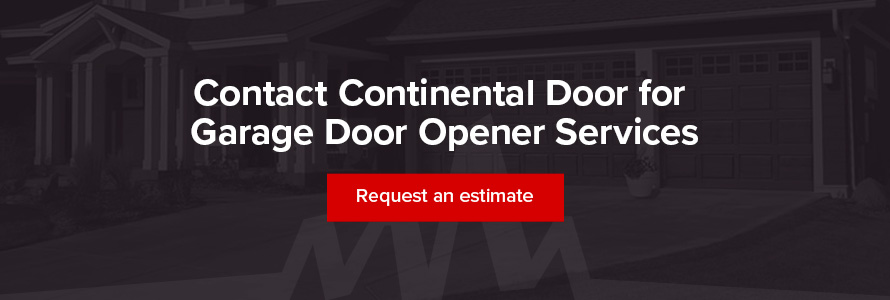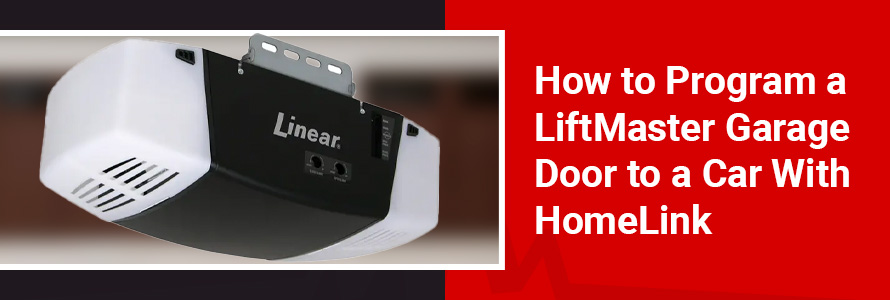
By programming your LiftMaster garage door opener to your vehicle using HomeLink, you won’t have to worry about getting back into your garage if you can’t find the remote control. This guide will take you through the easy integration process to ensure convenience.
What Is HomeLink?
HomeLink is a technology that facilitates the automation of vehicles and smart household products, such as electronic devices, locks and lighting. The technology is compatible with many vehicle makes and models. In vehicles that have integrated HomeLink, the controls are located on the visor, the overhead console or the rear-view mirror.
HomeLink is compatible with many garage door openers, like LiftMaster, and offers seamless integration. The connection allows you to control the opener from inside your vehicle.
Step-By-Step Guide to Program a LiftMaster With HomeLink
Programming your LiftMaster door opener to your car takes a few steps. You can establish the connection with or without your current door opener remote. If you notice signs of malfunction on your garage door opener, get a technician to repair it before you proceed. First, locate the three HomeLink buttons in your vehicle and prepare for integration.
How to Program a LiftMaster to a Car With a Remote
Since you need to use your car while it’s on, move it outside the garage for safety reasons but not far from the door. Pair the devices following these steps:
- Press the HomeLink control buttons: As mentioned, the HomeLink control system inside your car features three buttons. Press the two buttons on either side to put the wireless system in learning mode. You want to hold the buttons for at least 20 seconds, as that’s enough time for the indicator to begin flashing, signaling it’s time for integration. Pressing the buttons longer than 30 seconds is only necessary if you want to clear a previous connection with a different garage door opener.
- Pair your remote control: Test the remote to ensure it currently controls the opener and keep it with you as you select the HomeLink button you want to pair with the remote. Simultaneously press the HomeLink button you’d like to program and the remote button. You’ll know the programming was successful when the HomeLink indicator flashes.
- Activate the HomeLink system: Press the paired button on your HomeLink control system to activate it for the garage door operation. Your LiftMaster HomeLink setup with remote control is complete.
How to Program a LiftMaster to Car Without a Remote
You can still pair your LiftMaster opener with your vehicle’s HomeLink system without a remote control. This alternative integration is necessary if you no longer have your remote around or the door didn’t close when you first paired the remote. Pairing your vehicle directly to the opener is time-sensitive, as you have 30 seconds to complete the integration. Follow these steps to pair your Liftmaster opener with your car’s HomeLink without a remote control:
- Find the LiftMaster learn button: Go to your opener and locate the “Learn” button. It is usually above the antenna wire or under the light cover. Depending on the opener model, the learn button may be orange, purple, green, or yellow.
- Press the learn button: Quickly press the learn button without holding it down and return to your vehicle. You have 30 seconds to press and hold the HomeLink button. If you can see your opener, its light should blink once to indicate that the connection is successful. Test your garage door and repeat the process if nothing happens.
Remember, garage door openers vary by make and model. If nothing works or the above steps are not applicable, contact garage door experts for professional solutions.
Troubleshooting HomeLink and LiftMaster Pairing Issues
Are you wondering why your car won’t pair with your garage door opener? That happens sometimes for various reasons. Your vehicle’s HomeLink system may not accept remote programming and could need an additional device called the compatibility bridge to enable the connection to your LiftMaster. Other common causes of pairing issues are drained remote control batteries, too many codes on the opener and special integration instructions.
Here are possible ways to resolve connection problems depending on what the issue is:
Restoring Compatibility
Some vehicles equipped with the HomeLink system will not directly integrate with your LiftMaster garage door opener. You may need to add a LiftMaster compatibility bridge, often called a repeater, to your opener. It’s a compact device that ensures connection when everything else fails. However, it’s important to be certain that you actually need a compatibility bridge to link your vehicle with the opener.
Bring in garage door opener experts to examine your opener. If you need the bridge to pair your vehicles, they can assist with installation and advise you further.
Clearing Previous Memory
Sometimes, garage door openers have issues you can resolve by resetting the unit, which clears the memory of every paired accessory. In LiftMaster, the learn button also acts as a reset button, so you should never press and hold it unless you intend to reset it. Hold the learn button until the LED light blinks on and then off after six seconds. This action wipes the memory so you can pair the car’s HomeLink system using the learn button.
Following the User Manual
The steps to programming your garage door opener with HomeLink may differ slightly depending on your opener model. It’s always best to consult your user manual to determine what you’re missing.
Benefits of Using HomeLink With a LiftMaster
HomeLink and LiftMaster have partnered to offer more convenience and automation. Here are the benefits of using HomeLink with your LiftMaster door opener:
- Vehicle automation: LiftMaster already provides smart operation through its MyQ connectivity technology, which allows you to monitor and operate MyQ-enabled openers with your smartphone. HomeLink and LiftMaster integration offers direct garage door automation from the comfort of your vehicle, eliminating the need for keypads.
- Improved security: Many people use their garage as the main entrance to their home and leave the door connecting the garage and the main house unlocked, meaning anyone who has your remote could get into your home. With your vehicle’s HomeLink system paired with your garage door opener, you won’t have to worry about misplacing your remote.
Contact Continental Door for Garage Door Opener Services
Operating your garage door from your vehicle increases security and convenience and removes reliance on hand-held controls. LiftMaster offers stable programming with your vehicle’s HomeLink system. While you can handle the integration yourself, many factors can impact the pairing, from issues with the opener to complications with your HomeLink transmitter.
Streamline integration by working with a reliable garage door company experienced in garage door systems and door opener solutions. Continental Door is your local provider in the greater Spokane area. Our garage door technicians have years of expertise and are available for 24-hour emergency services. To learn more or for expert assistance, get in touch today!